2. Computational Complexity¶
In the last chapter we developed a drawing program. To hold the drawing commands we built the PyList container class which is a lot like the built-in Python list class, but helps illustrate our first data structure. When we added a drawing command to the sequence we called the append method. It turns out that this method is called a lot. In fact, the flower picture in the first chapter took around 700 commands to draw. You can imagine that a complex picture with lots of free-hand drawing could contain thousands of drawing commands. When creating a free-hand drawing we want to append the next drawing command to the sequence quickly because there are so many commands being appended. How long does it take to append a drawing command to the sequence? Can we make a guess? Should we care about the exact amount of time?
In this chapter you’ll learn how to answer these questions and you’ll learn what questions are important for you as a computer programmer. First you’ll read about some principles of computer architecture to understand something about how long it takes a computer to do some simple operations. With that knowledge you’ll have the tools you’ll need to make informed decisions about how much time it might take to execute some code you have written.
2.1. The PlotData Program¶
You can download the program by clicking here. This program is used to plot data written in the plot XML format presented in the text. The next program, the list timing access program, writes data in the plot XML format.
1import turtle
2import tkinter
3import tkinter.colorchooser
4import tkinter.filedialog
5import tkinter.messagebox
6import xml.dom.minidom
7import math
8import sys
9
10class PlotApplication(tkinter.Frame):
11 currentFile = None # used for the reload feature
12 def __init__(self, master=None, datafile=None):
13 super().__init__(master)
14 self.datafile = datafile
15 self.pack()
16 self.buildWindow()
17
18
19 def buildWindow(self):
20
21 self.master.title("Plot")
22
23 bar = tkinter.Menu(self.master)
24 fileMenu = tkinter.Menu(bar,tearoff=0)
25 open_button = None
26
27
28 def loadFile(filename=None):
29
30 if filename == None:
31 filename = tkinter.filedialog.askopenfilename(title="Select a Plot File", filetypes=[("Extensible Markup Language", ".xml")])
32
33 if filename == None or filename == '':
34 return
35
36 if open_button: open_button.destroy()
37
38 self.currentFile = filename
39
40 try:
41
42 theTurtle.clear()
43 theTurtle.penup()
44 theTurtle.goto(0,0)
45 theTurtle.pendown()
46 screen.update()
47 theTurtle.color("black")
48
49 xmldoc = xml.dom.minidom.parse(filename)
50
51 plotElement = xmldoc.getElementsByTagName("Plot")[0]
52
53 attr = plotElement.attributes
54 self.master.title(attr["title"].value)
55
56 axesElement = plotElement.getElementsByTagName("Axes")[0]
57
58 xAxisElement = axesElement.getElementsByTagName("XAxis")[0]
59 xAxisLabel = xAxisElement.firstChild.data.strip()
60
61 yAxisElement = axesElement.getElementsByTagName("YAxis")[0]
62 yAxisLabel = yAxisElement.firstChild.data.strip()
63
64 xAttr = xAxisElement.attributes
65 yAttr = yAxisElement.attributes
66
67 minX = float(xAttr["min"].value)
68 maxX = float(xAttr["max"].value)
69 minY = float(yAttr["min"].value)
70 maxY = float(yAttr["max"].value)
71
72 xSize = maxX - minX
73 ySize = maxY - minY
74 xCenter = xSize / 2.0 + minX
75
76 xPlaces = max(4-round(math.log(xSize,10)),0)
77 yPlaces = max(4-round(math.log(ySize,10)),0)
78
79 labelYVal = maxY - 0.10 * ySize
80
81 screen.setworldcoordinates(minX-0.20 * xSize,minY - 0.20 * ySize, \
82 maxX + 0.20 * xSize,maxY + 0.20 * ySize)
83
84 theTurtle.ht()
85
86 theTurtle.penup()
87 theTurtle.goto(minX,minY)
88 theTurtle.pendown()
89 theTurtle.goto(maxX,minY)
90 theTurtle.penup()
91 theTurtle.goto(minX,minY)
92 theTurtle.pendown()
93 theTurtle.goto(minX,maxY)
94 theTurtle.penup()
95
96 theTurtle.goto(xCenter, minY - ySize * 0.10)
97 theTurtle.write(xAxisLabel,align="center",font=("Arial",14,"bold"))
98
99 theTurtle.goto(minX, maxY + 0.05 * ySize)
100 theTurtle.write(yAxisLabel,align="center",font=("Arial",14,"bold"))
101
102 for i in range(0,101,10):
103 x = minX + xSize * i / 100.0
104 y = minY + ySize * i / 100.0
105
106 theTurtle.penup()
107 theTurtle.goto(x,minY+ySize * 0.025)
108 theTurtle.pendown()
109 theTurtle.goto(x,minY-ySize * 0.025)
110 theTurtle.penup()
111 theTurtle.goto(x,minY-ySize * 0.05)
112
113 theTurtle.write(("%1."+str(xPlaces)+"f")%x,align="center", \
114 font=("Arial",12,"normal"))
115
116 theTurtle.penup()
117 theTurtle.goto(minX+xSize * 0.025, y)
118 theTurtle.pendown()
119 theTurtle.goto(minX-xSize * 0.025, y)
120 theTurtle.goto(minX-xSize * 0.001, y)
121 theTurtle.write(("%1."+str(yPlaces)+"f")%y,align="right", \
122 font=("Arial",12,"normal"))
123
124
125 sequences = plotElement.getElementsByTagName("Sequence")
126
127 for sequence in sequences:
128 attr = sequence.attributes
129
130 label = attr["title"].value.strip()
131 color = attr["color"].value
132 theTurtle.color(color)
133 theTurtle.penup()
134 theTurtle.goto(xCenter,labelYVal)
135 labelYVal -= 0.10 * ySize
136 theTurtle.write(label,align="center",font=("Arial",14,"bold"))
137
138 dataPoints = sequence.getElementsByTagName("DataPoint")
139
140 first = dataPoints[0]
141 attr = first.attributes
142 x = float(attr["x"].value)
143 y = float(attr["y"].value)
144 theTurtle.goto(x,y)
145 theTurtle.dot()
146 theTurtle.pendown()
147
148 for dataPoint in dataPoints:
149 attr = dataPoint.attributes
150 x = float(attr["x"].value)
151 y = float(attr["y"].value)
152 theTurtle.goto(x,y)
153 theTurtle.dot()
154
155 screen.update()
156 except Exception as ex:
157 tkinter.messagebox.showerror('Error Reading File', 'There was an error reading the XML plot data:\n' + str(ex))
158 print("The error from reading the plot data.")
159 print(repr(ex))
160
161 def reloadFile():
162 if self.currentFile != None: loadFile(self.currentFile)
163
164 open_button = tkinter.Button(self.master, text='Load Plot Data', width=20,
165 height=5, bd='10', command=loadFile)
166 open_button.place(relx=0.5, rely=0.5, anchor=tkinter.CENTER)
167
168 fileMenu.add_command(label="Load Plot Data...",command=loadFile)
169
170 fileMenu.add_command(label="Reload Plot Data...",command=reloadFile)
171
172 fileMenu.add_command(label="Exit",command=self.master.quit)
173
174 bar.add_cascade(label="File",menu=fileMenu)
175
176 self.master.config(menu=bar)
177
178 canvas = tkinter.Canvas(self,width=1000,height=800)
179 canvas.pack(side=tkinter.LEFT)
180
181 theTurtle = turtle.RawTurtle(canvas)
182
183 screen = theTurtle.getscreen()
184
185 screen.tracer(0)
186
187 if self.datafile != None:
188 loadFile(self.datafile.strip())
189
190def main():
191 root = tkinter.Tk()
192 datafile = None
193 if len(sys.argv) > 1:
194 datafile = sys.argv[1]
195 plotApp = PlotApplication(root, datafile)
196
197 plotApp.mainloop()
198 print("Program Execution Completed.")
199
200if __name__ == "__main__":
201 main()
2.2. List Access Timing¶
You can download the program by clicking here.
1import datetime
2import random
3import time
4
5def main():
6
7 # Write an XML file with the results
8 file = open("ListAccessTiming.xml","w")
9
10 file.write('<?xml version="1.0" encoding="UTF-8" standalone="no" ?>\n')
11
12 file.write('<Plot title="Average List Element Access Time">\n')
13
14 # Test lists of size 1000 to 200000.
15 xmin = 1000
16 xmax = 200000
17
18 # Record the list sizes in xList and the average access time within
19 # a list that size in yList for 1000 retrievals.
20 xList = []
21 yList = []
22
23 for x in range(xmin, xmax+1, 1000):
24
25 xList.append(x)
26
27 prod = 0
28
29 # Creates a list of size x with all 0's
30 lst = [0] * x
31
32 # let any garbage collection/memory allocation complete or at least
33 # settle down
34 time.sleep(1)
35
36 # Time before the 1000 test retrievals
37 starttime = datetime.datetime.now()
38
39 for v in range(1000):
40 # Find a random location within the list
41 # and retrieve a value. Do a dummy operation
42 # with that value to ensure it is really retrieved.
43 index = random.randint(0,x-1)
44 val = lst[index]
45 prod = prod * val
46 # Time after the 1000 test retrievals
47 endtime = datetime.datetime.now()
48
49 # The difference in time between start and end.
50 deltaT = endtime - starttime
51
52 # Divide by 1000 for the average access time
53 # But also multiply by 1000000 for microseconds.
54 accessTime = deltaT.total_seconds() * 1000
55
56 yList.append(accessTime)
57
58 file.write(' <Axes>\n')
59 file.write(' <XAxis min="'+str(xmin)+'" max="'+str(xmax)+'">List Size</XAxis>\n')
60 file.write(' <YAxis min="'+str(min(yList))+'" max="'+str(60)+'">Microseconds</YAxis>\n')
61 file.write(' </Axes>\n')
62
63 file.write(' <Sequence title="Average Access Time vs List Size" color="red">\n')
64
65 for i in range(len(xList)):
66 file.write(' <DataPoint x="'+str(xList[i])+'" y="'+str(yList[i])+'"/>\n')
67
68 file.write(' </Sequence>\n')
69
70 # This part of the program tests access at 100 random locations within a list
71 # of 200,000 elements to see that all the locations can be accessed in
72 # about the same amount of time.
73 xList = lst
74 yList = [0] * 200000
75
76 time.sleep(2)
77
78 for i in range(100):
79 starttime = datetime.datetime.now()
80 index = random.randint(0,200000-1)
81 xList[index] = xList[index] + 1
82 endtime = datetime.datetime.now()
83 deltaT = endtime - starttime
84 yList[index] = yList[index] + deltaT.total_seconds() * 1000000
85
86 file.write(' <Sequence title="Access Time Distribution" color="blue">\n')
87
88 for i in range(len(xList)):
89 if xList[i] > 0:
90 file.write(' <DataPoint x="'+str(i)+'" y="'+str(yList[i]/xList[i])+'"/>\n')
91
92 file.write(' </Sequence>\n')
93 file.write('</Plot>\n')
94 file.close()
95
96if __name__ == "__main__":
97 main()
2.3. The PyList Datatype¶
This is the chapter 2 version of this datatype. In chapter 4 another, more complete version of this datatype is described. You can download the chapter 2 version of the datatype by clicking here.
1class PyList:
2 # The size below is an initial number of locations for the list object. The
3 # count instance variable keeps track of how many elements are currently stored
4 # in the list since self.items may have empty locations at the end.
5 def __init__(self,size=5):
6 self.items = [None] * size
7 self.count = 0
8
9 def append(self,item):
10 if self.count == len(self.items):
11 # We must make the list bigger by allocating a new list and copying
12 # all the elements over to the new list.
13 newitems = [None] * self.count * 2
14 for k in range(len(self.items)):
15 newitems[k] = self.items[k]
16
17 self.items = newitems
18
19 self.items[self.count] = item
20 self.count += 1
21
22def main():
23 p = PyList()
24
25 for k in range(100):
26 p.append(k)
27
28 print(p.items)
29 print(p.count)
30 print(len(p.items))
31
32if __name__ == "__main__":
33 main()
2.4. Figures from Text¶
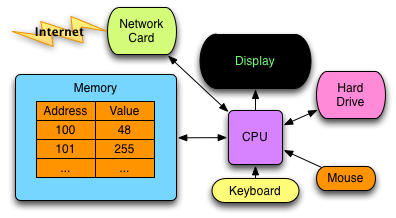
Fig. 1: Conceptual View of a Computer¶
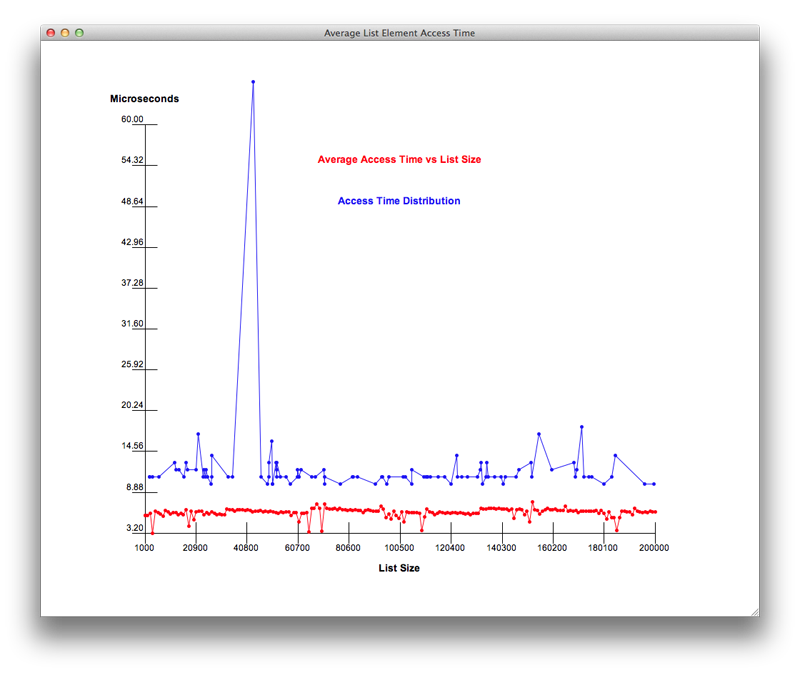
Fig. 2: Access Times in a Python List¶
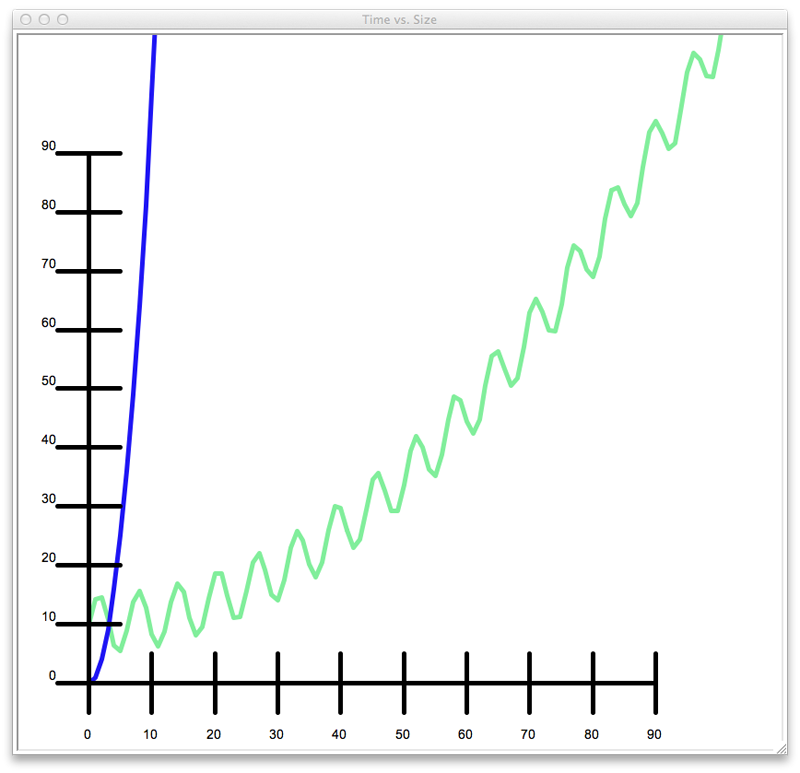
Fig. 3: An Upper Bound¶
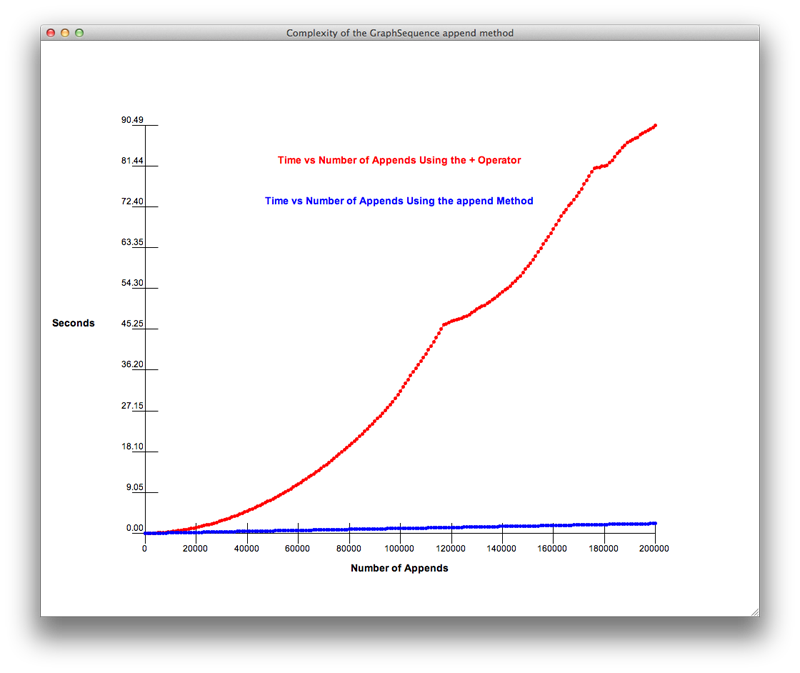
Fig. 4: The Complexity of Appending to a PyList¶
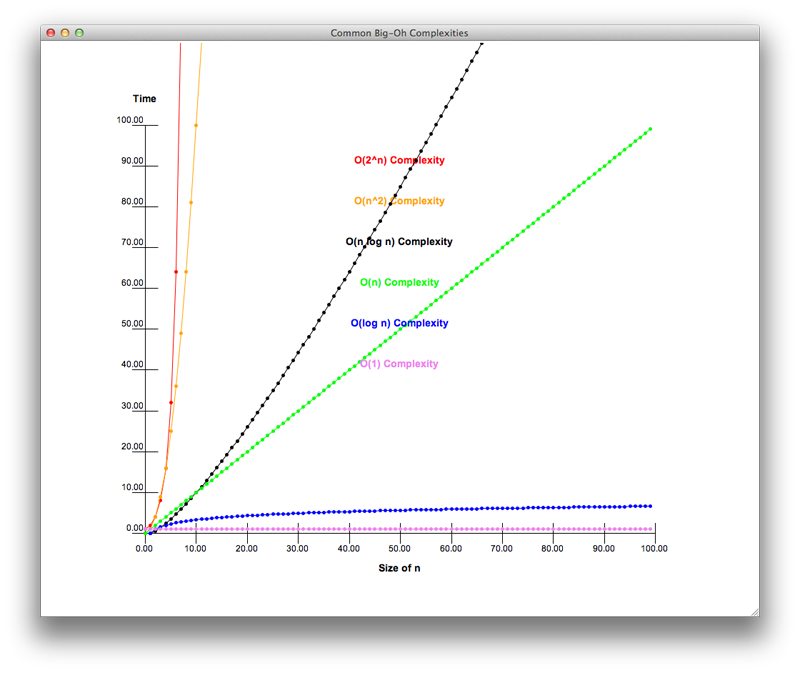
Fig. 5: Common Big-Oh Complexities¶
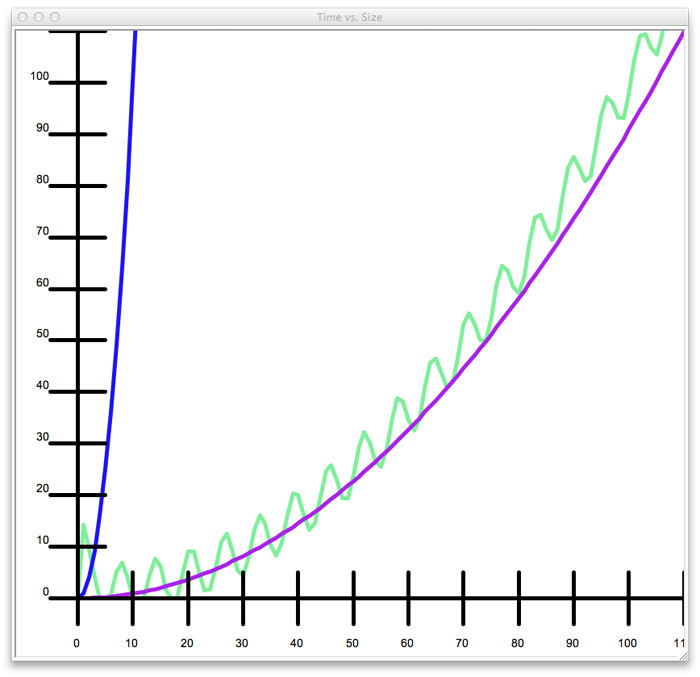
Fig. 6: A Lower and Upper Bound¶
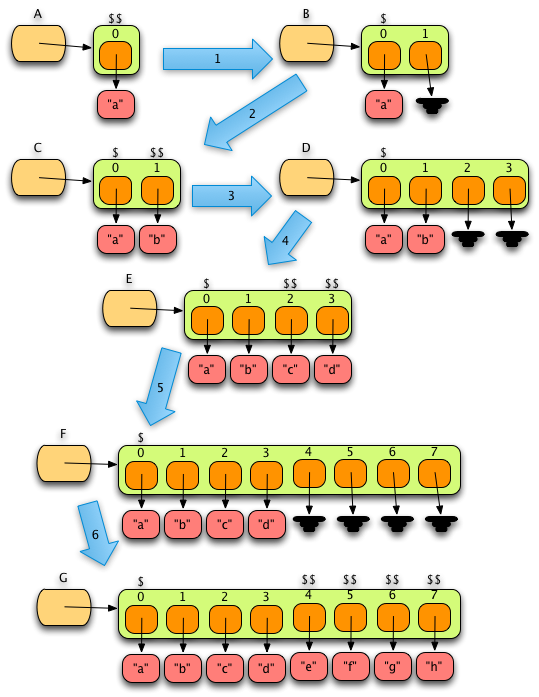
Fig. 7: Append Cyber Dollars¶